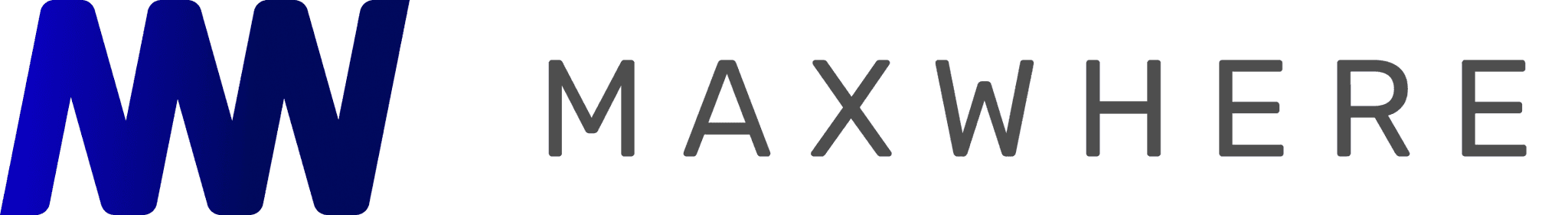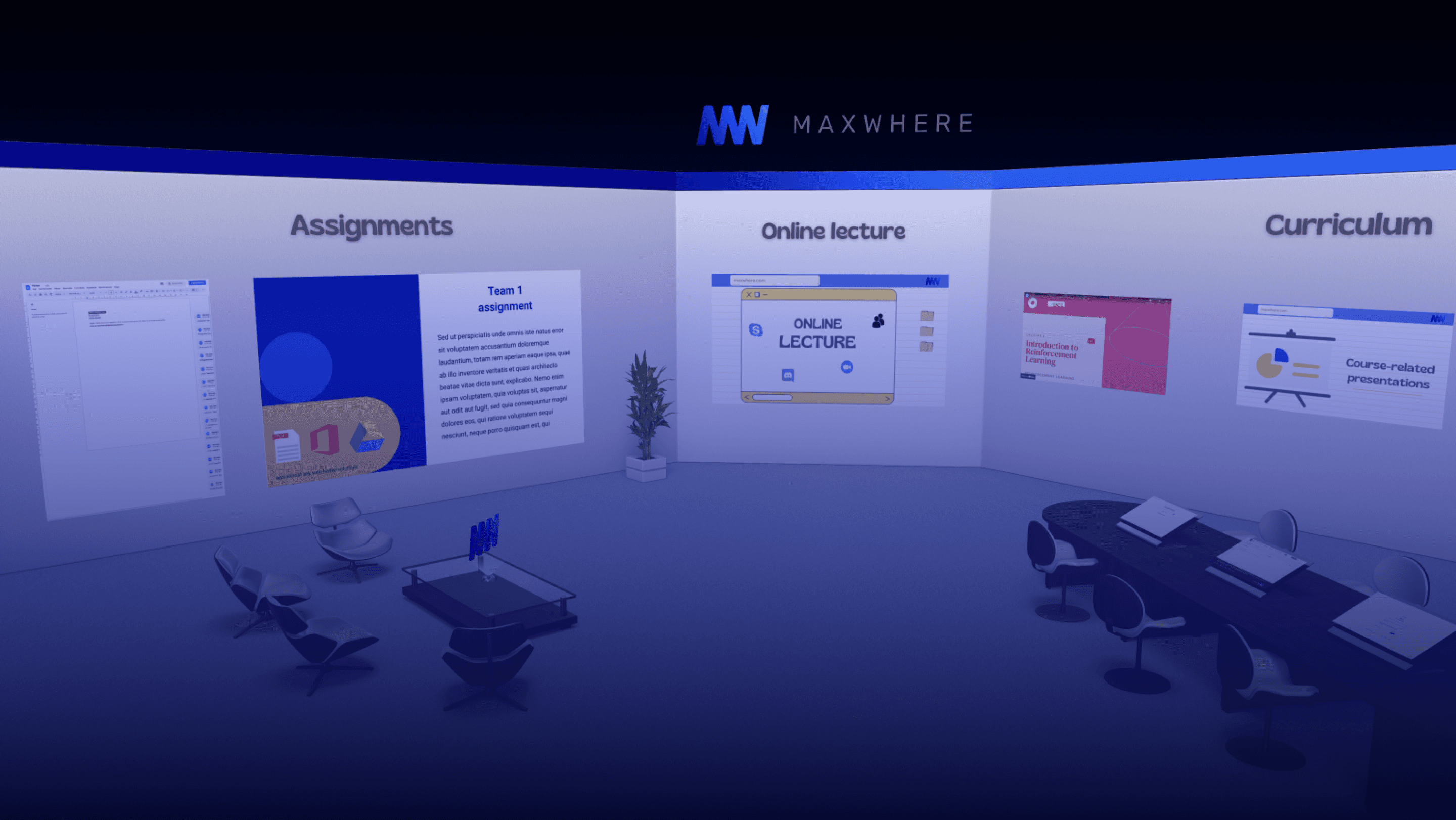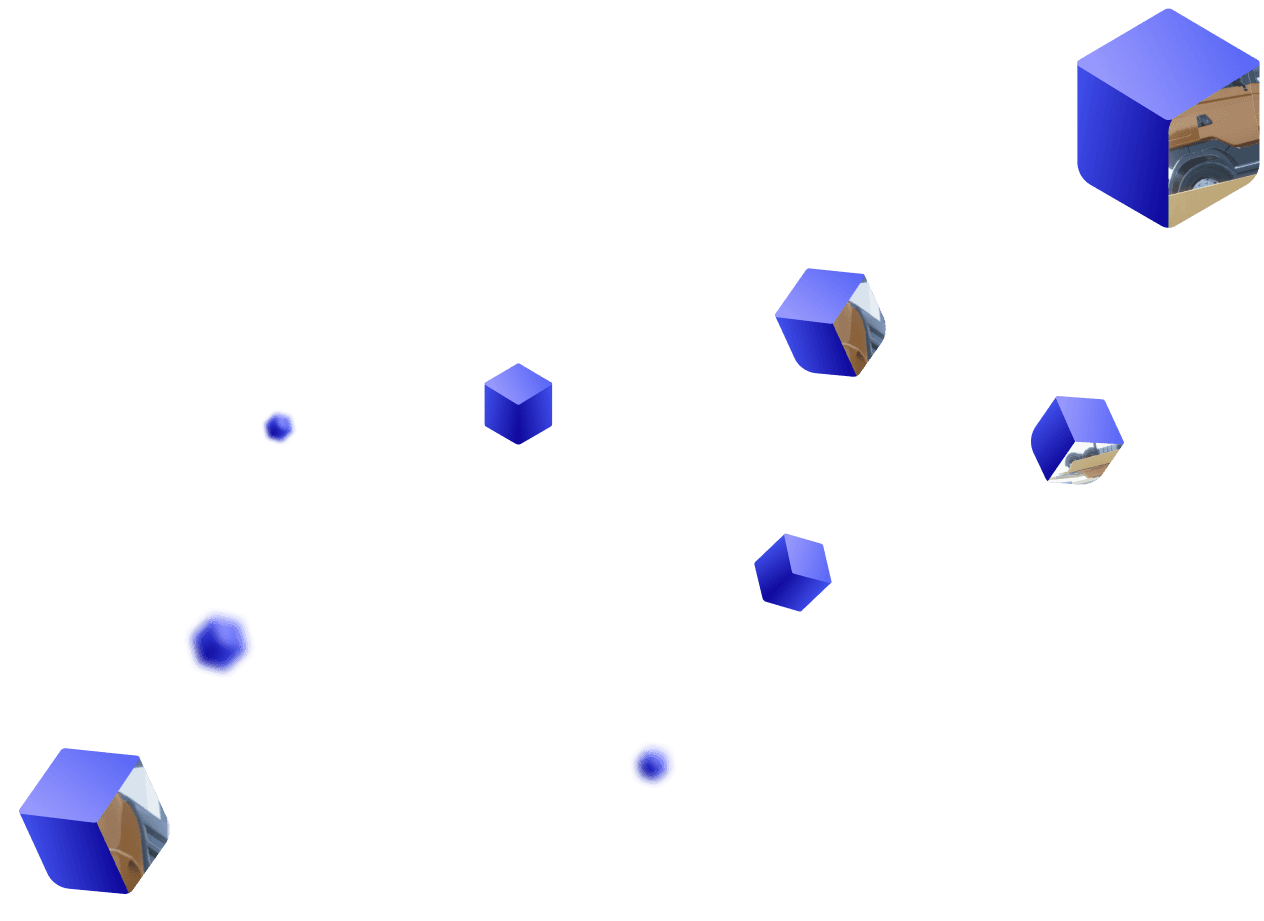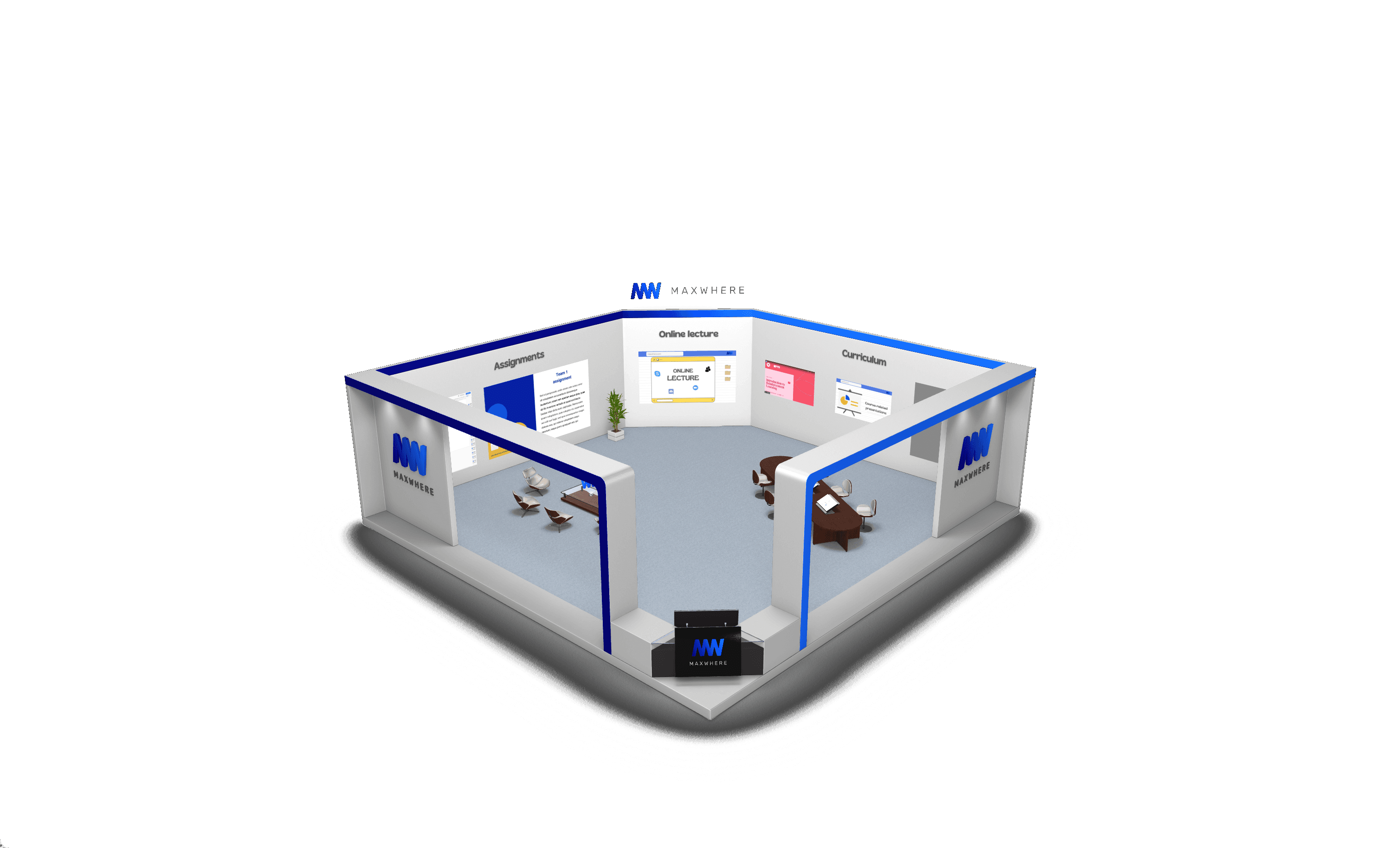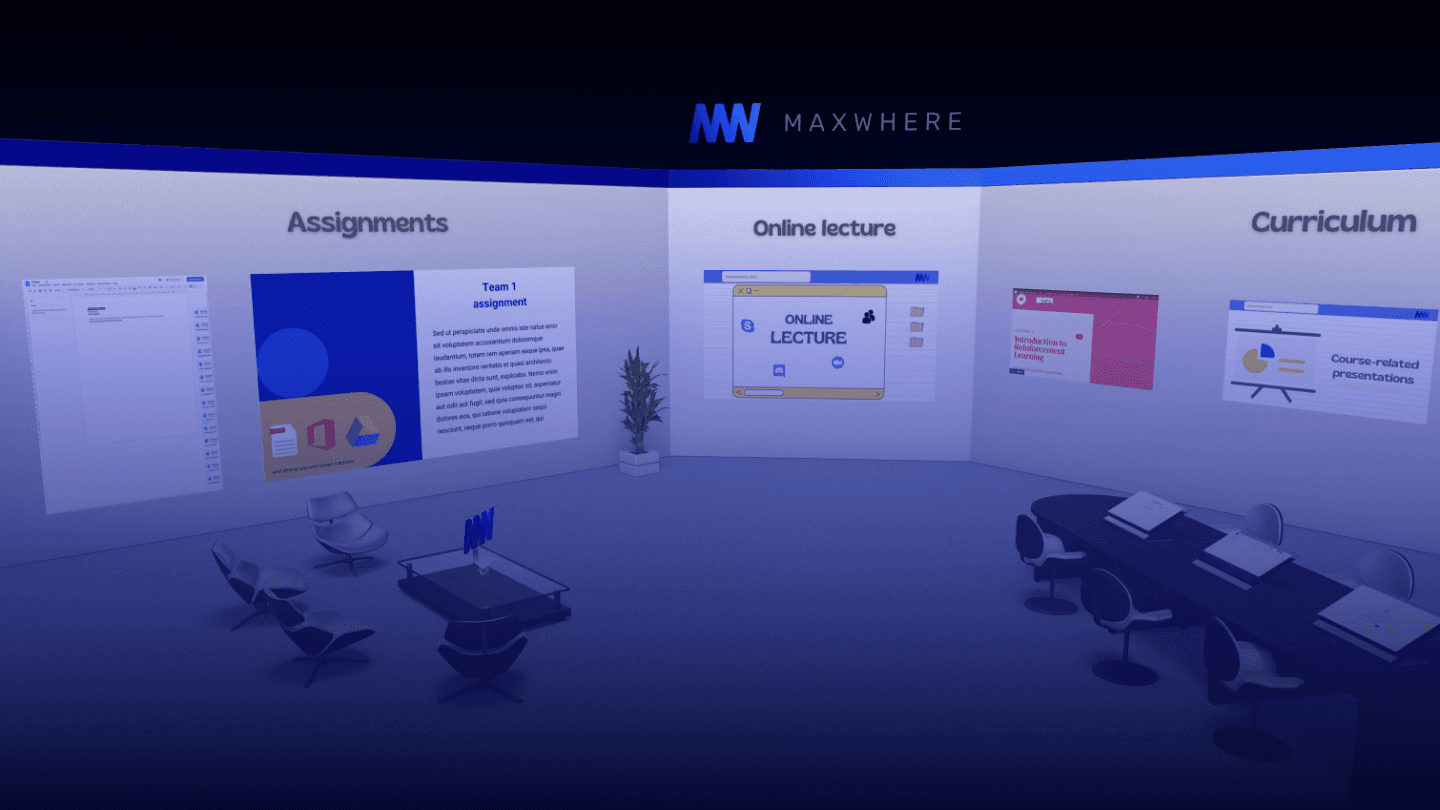
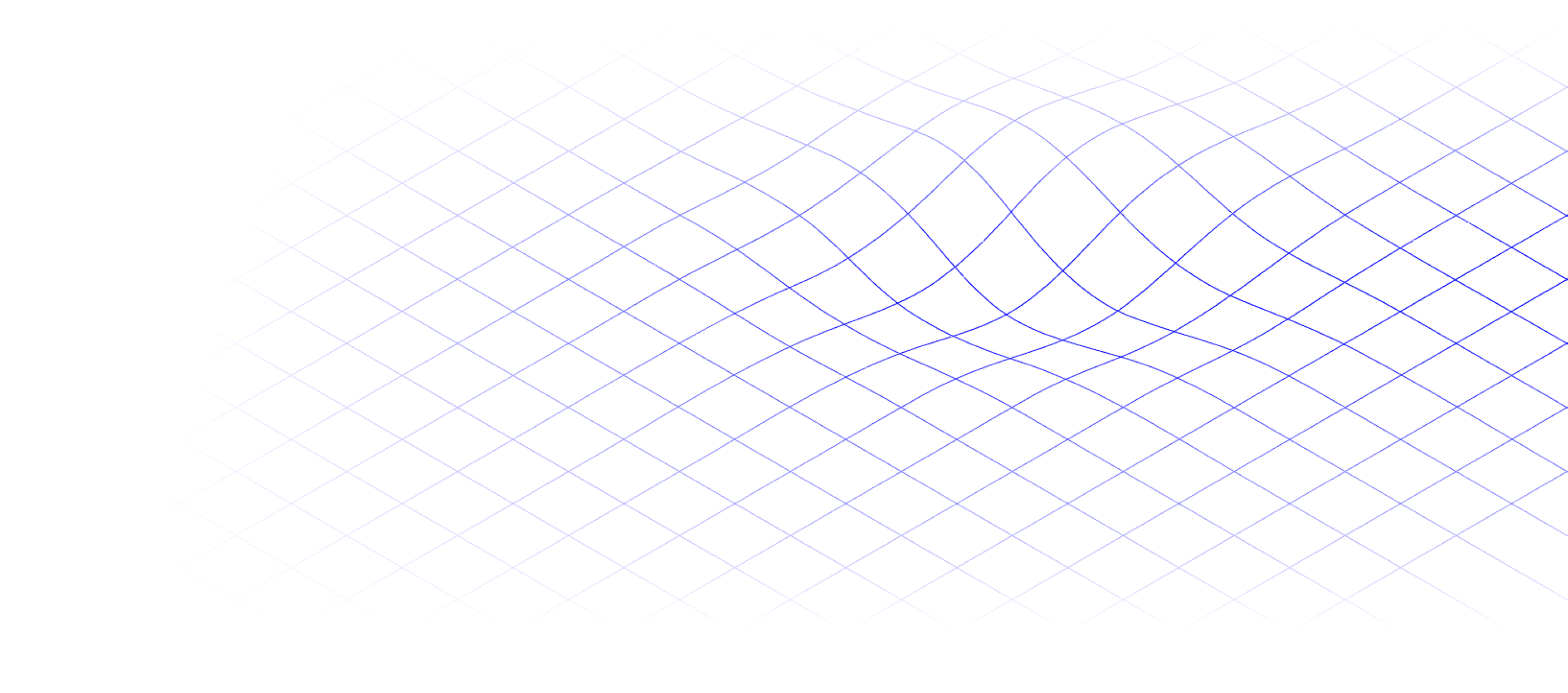

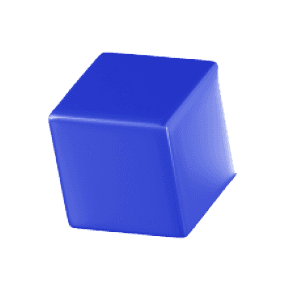
8 GB RAM, more than 2 GB free disc space, Windows 10, macOS 10.15 or newer, NVIDIA 1050 video card or better
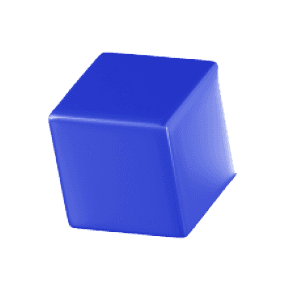
Open the MaxWhere Portal or the MaxWhere App
Press the shopping cart on the card of the “Demo Education Space- Easy Lecture” and create your own space
Open the space in MaxWhree App and arrange it to your needs